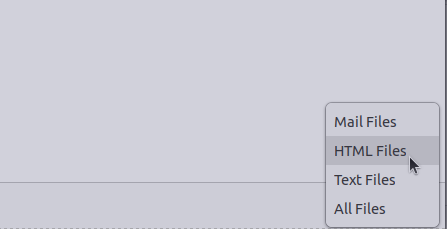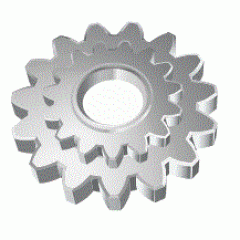How to accomplish saving a message in HTML format ? This is depending on the version installed.
Quite easy though not easy to find on a Raspberry :
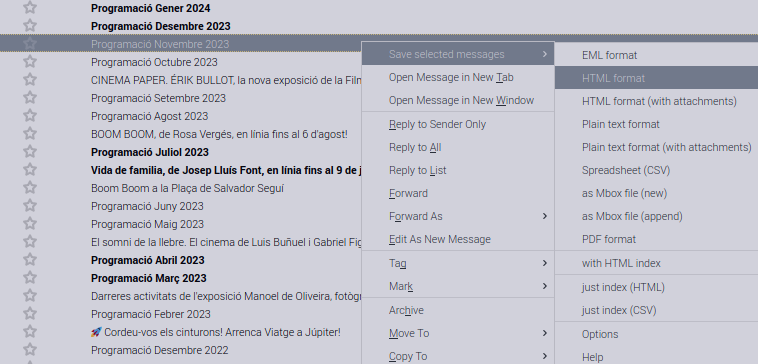
You have to select and right click on the message. Then You can choose between many formats.
Thunderbird 115.6.0 (64-bit) installed with Ubuntu 22.04 does not offer so much options. The access to this functionnality is similar :
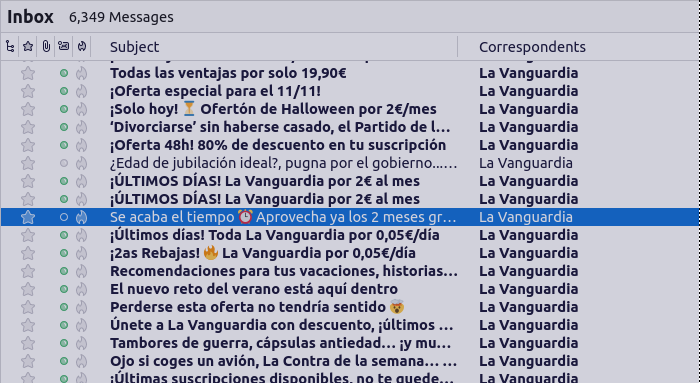
Likewise You have to select and right click on the message.
You will get a list with options … save as is at the end …
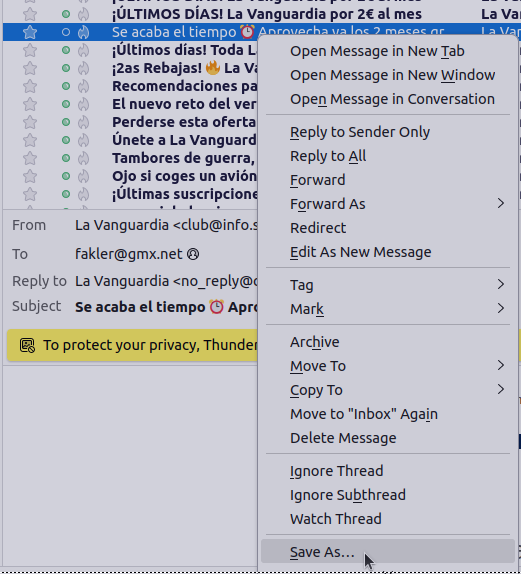
When You have selected “Save As …” You will get further 4 options. The second option is for to save as an HTML file.