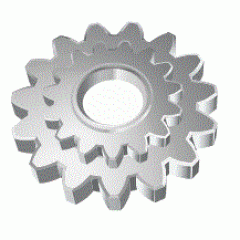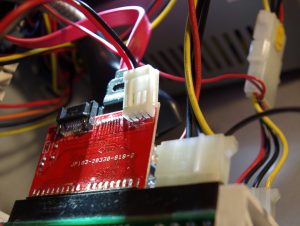Quite common that could not upload code to my Arduino Nano. Uno, Mega no problem. So could not be an issue with the USB ports. Tried out different Arduino IDE versions. Different operating systems/versions. Still not possible to upload code. Finally found out that the reason was that upload requires the old bootloader. Most of the Arduino Nano s (at least the ones that I own) do not use the standard bootloader. I saw old bootloaders are required for …
| WCH | CH340G AMS1117 5.0 H947MK |
| Diymore/WCH | CH3400 AMS1117 ATMEL M328 P |