Took me quite a while to find the name for this adapter : GPIO 40pin Breakout Expansion Board
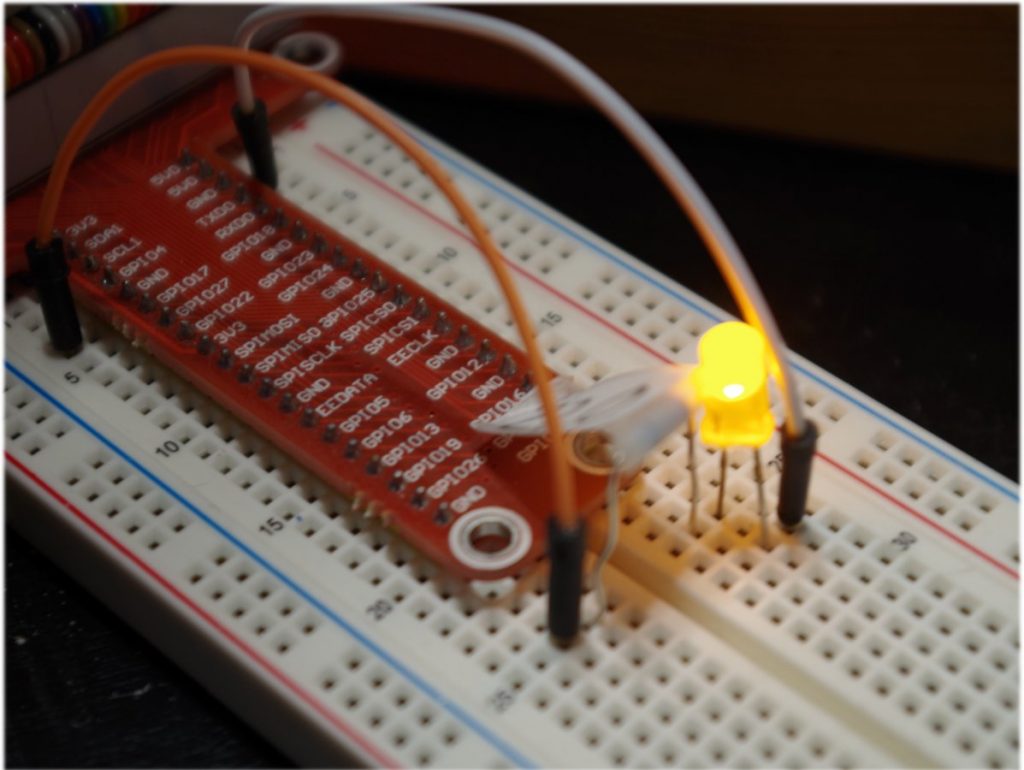
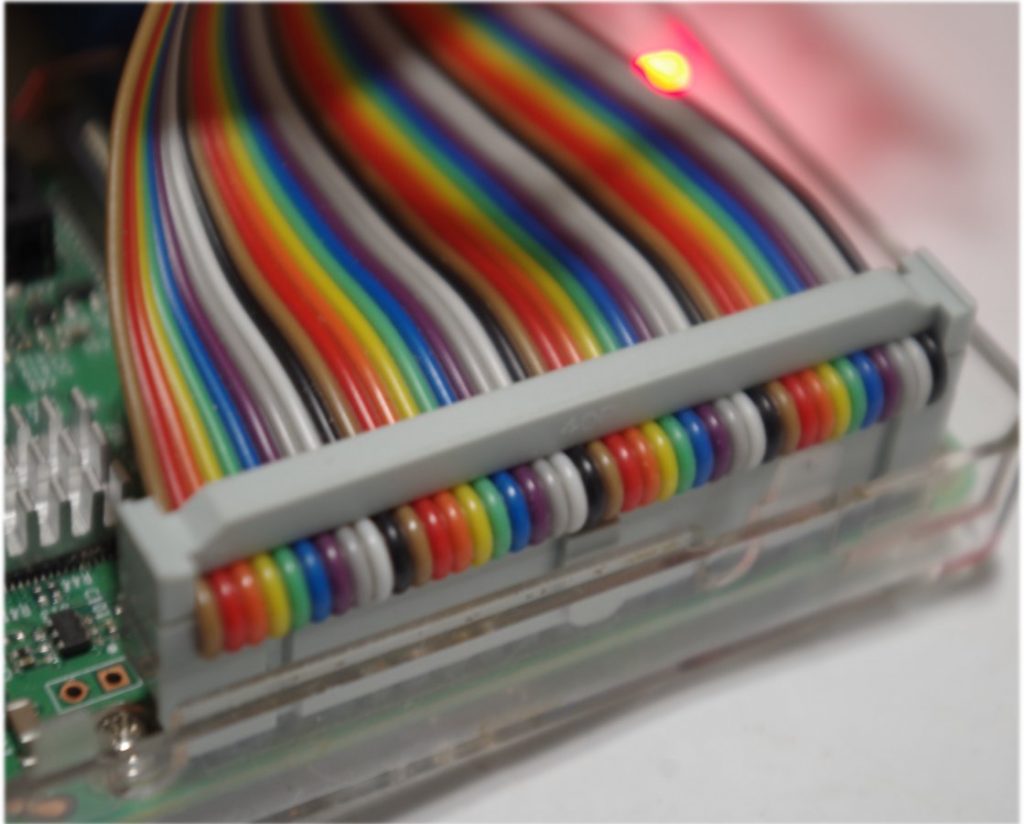
Further information please have a look at … http://wiki.sunfounder.cc/index.php?title=GPIO_40pin_Breakout_Expansion_Board
Took me quite a while to find the name for this adapter : GPIO 40pin Breakout Expansion Board
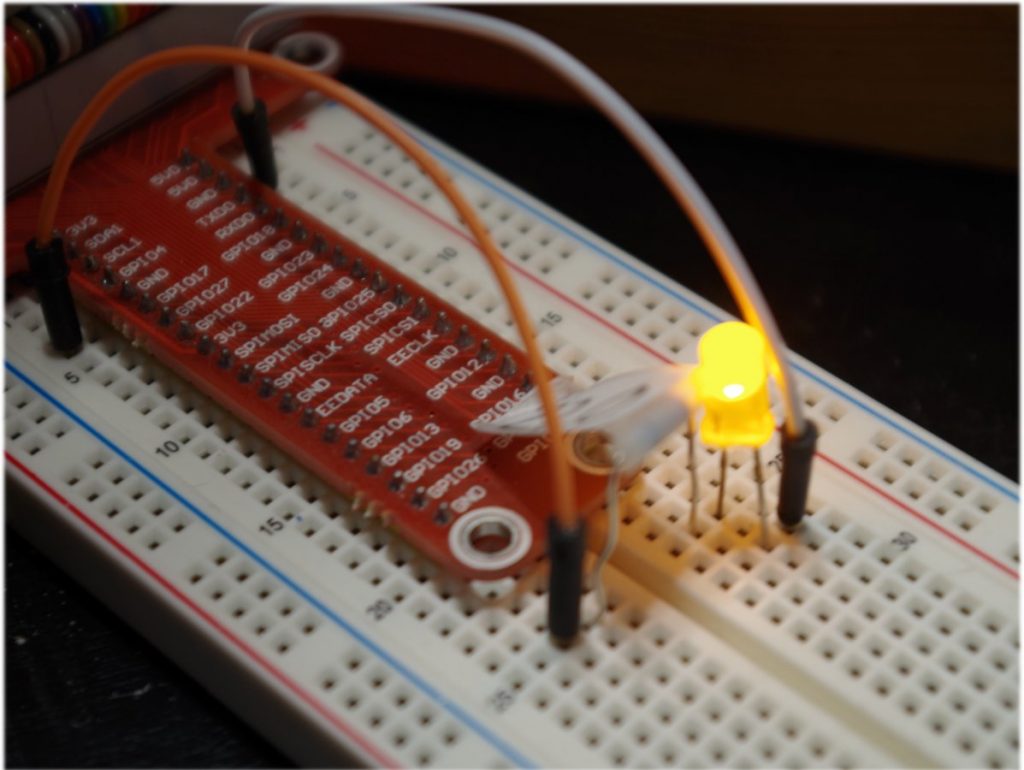
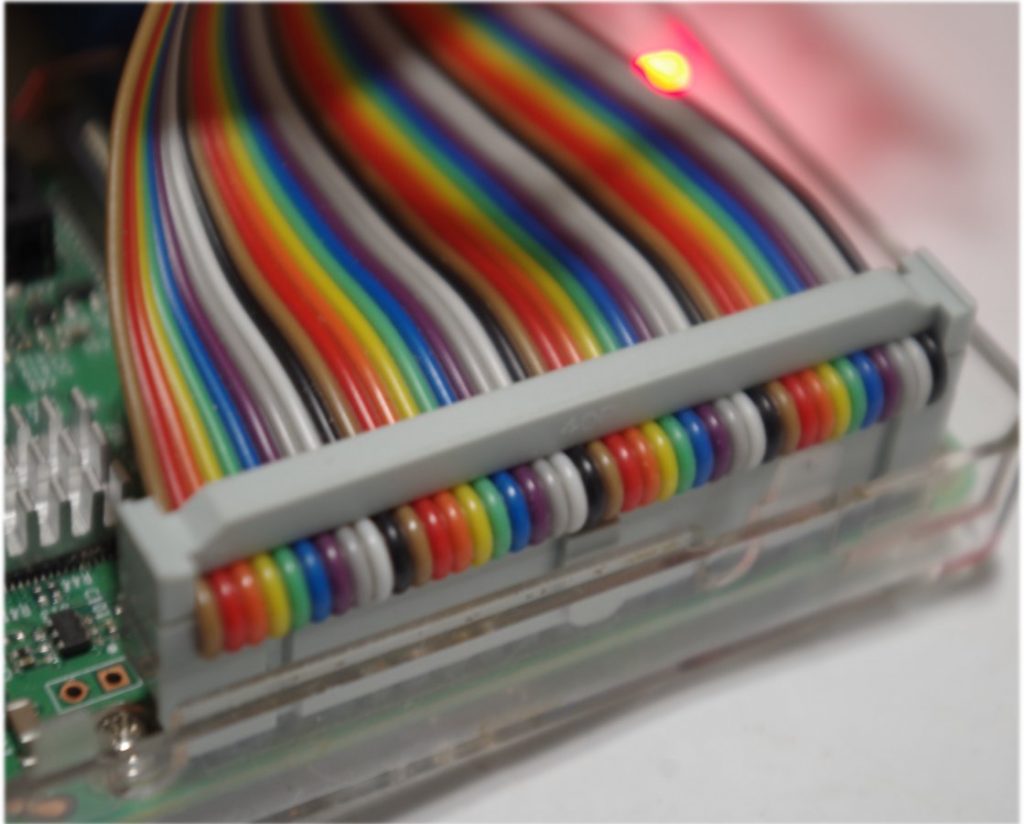
Further information please have a look at … http://wiki.sunfounder.cc/index.php?title=GPIO_40pin_Breakout_Expansion_Board