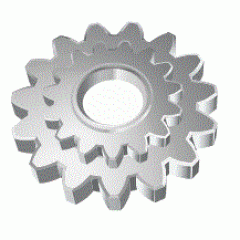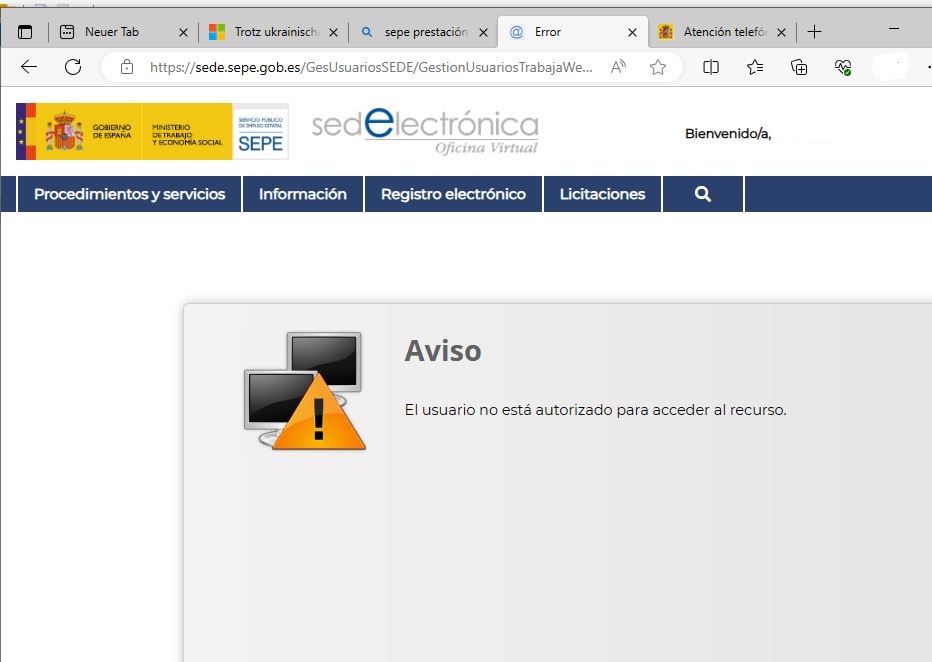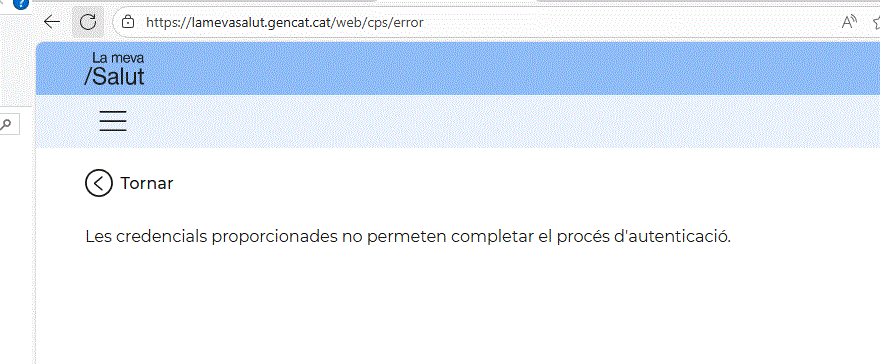One of my favourites are the online courses of the Harvard University, especially a course dealing with web development (HTML, JavaScript, CSS etc) and another one about Artificial Intelligence (AI). These are lectures and provide you with an overview.
LinkedIn courses I appreciate because they are well structured and have an overall good quality.
They consist of many chapters, and the chapters very often no more than ten minutes, so You can stop and take some time looking at the programming code etc.
How to find the free LinkedIn courses ? I found out by simply logging in to LinkedIn and looking for
“Check this out on LinkedIn Learning!”
Watch out for … I have made it free for you with the link below.